Part of my day job requires the use of a massive spreadsheet to track a lot of detailed information. It is an essential tool for me to keep track of clients, purchases and a detailed schedule that extends into late 2012 at this point, but entering data into it can get a little tedious without a dedicated number pad on my Apple Bluetooth keyboard.
Why not get a keyboard with a number pad, you ask? I had one – it doesn’t work well for me ergonomically given the design of my desk and my need to have a mouse available for each hand to switch between throughout the day to avoid repetitive motion injuries. If I didn’t do this, my right forearm would be a hot mess of pain every evening, or my left elbow would be screaming biotch by mid-morning.
So, I have a Magic Trackpad for my left hand and a Magic Mouse for my right hand. I switch throughout the day as needed and avoid straining one arm over the other to an extent that would require the use of controlled substances to manage the pain. A keyboard with a dedicated number pad puts one of these too far out of reach for one hand to make this solution work.
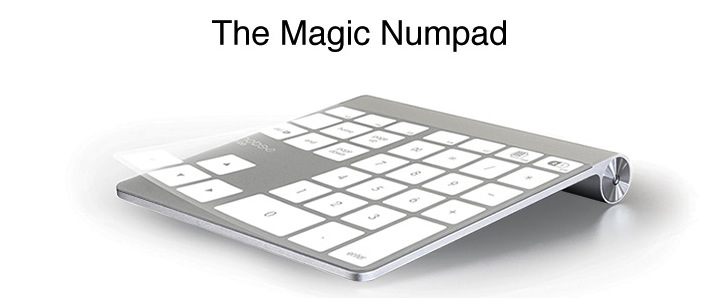 At any rate, Mobee Technology has a solution that makes it look like I’ll be able to have my cake and eat it too: the Magic Numpad. It’s a set of stickers to create a virtual number pad on Apple’s Magic Trackpad and software to enable it. Here’s a demo video Mobee created to show how it works:
At any rate, Mobee Technology has a solution that makes it look like I’ll be able to have my cake and eat it too: the Magic Numpad. It’s a set of stickers to create a virtual number pad on Apple’s Magic Trackpad and software to enable it. Here’s a demo video Mobee created to show how it works:
I preordered it a few weeks ago and I just got a shipping notification letting me know that it’s on its way to me. I’ll post a review of it after I get it and have had a chance to use it a bit. If you have any questions about it, feel free to post a comment here or send me a message using the contact form.

