On the day before the iPad was released in the U.S., I placed an order for a DODOcase for my soon-to-arrive iPad. I was attracted to these cases because they look just like Moleskine notebooks and I wanted a case that would both protect and “camouflage” my iPad for use in public and the DODOcase looked like it would be perfect. I received the case just over a week ago and have been using it regularly and I love it, though I do have a couple of minor issues with it. Read my full review of the DODOcase to find out the details and see up-close-and-personal pictures of it in action.
First Look: DODOcase for iPad
If you follow me on Twitter, you probably saw that I talked about ordering a DODOcase case for my iPad on the day before the iPad was released. I love the look of Moleskine notebooks and wanted at least one case for my iPad that provided a bit of camouflage while using it in public. The DODOcase fit the bill and I placed my order right away. It arrived today (well within the 4-6 week delivery window) and I’m just starting to use it and wanted to post a quick video of it to start off. I will write a full review of it after I spend some time using it regularly.
- The case is well-made and doesn’t feel flimsy at all.
- It fits the iPad very well and the pictures and description of it at Dodocase.com are accurate.
- It makes my iPad look like a large Moleskine notebook from afar (or even up close if someone doesn’t look closely at the edges to see the cut-outs and the sides of the iPad), which is exactly what I was hoping for.
- My only durability concern revolves around the four foam pieces in each corner. These serve to hold the iPad in place and they could compress over time and fail to hold the iPad in securely enough. I won’t hazard a guess at how long they’ll hold up, but I’m not extremely worried about them now.
iPad accessories: Cloak case by Quirky
Yesterday I mentioned that I could envision having 2 cases for my iPad – one silicone skin-type case without a cover for reading and other casual use around home and another one with a cover to protect it while I’m traveling with it. For the latter, I’ve come across one contender so far – the Cloak by Quirky.
Why so much iPad hate?
Even as an Apple fangirl, I will be the first to admit that the iPad isn’t for everyone and that the iPad lacks features that would make it more appealing and useful for many. But why all the hate? It’s one thing to legitimately define why you don’t like the iPad (and I think Gizmodo has a great article here comparing the iPad to other tablets and its shortfalls are clearly evident) but it’s another to completely bash it simply because it isn’t for you. Why bother? Do those who bash it simply because they don’t like or want it hope to change the minds of those who do? Or is there some other chest-beating and roaring message behind this behavior that I’m just missing?
Function: nounEtymology: origin unknownDate: 15701 a : a thin flat mat or cushion: as (1) : a piece of soft stuffed material used as or under a saddle (2) : padding used to shape an article of clothing (3) : a guard worn to shield body parts against impact (4) : a piece of usually folded absorbent material (as gauze) used as a surgical dressing or protective covering (5) : a component of certain brake systems (as disc brakes) consisting of a plate covered with a frictional material b : a piece of material saturated with ink for inking the surface of a rubber stamp 2 a : the foot of an animal b : the cushioned thickening of the underside of the toes of an animal 3 : a floating leaf of a water plant 4 : a collection of sheets of paper glued together at one end 5 a (1) : a section of an airstrip used for warm-ups or turnarounds (2) : an area used for helicopter takeoffs and landings b : launchpad c : a horizontal concrete surface (as for parking a mobile home) 6 a : bed b : living quarters
Really? I thought I left the obnoxious boys who giggled anytime they heard the word “bra” or anything else related to “girl stuff” in my 7th grade class far behind.
/rant over. Now it’s time to search through my stash of gadgets that I no longer use to see what I can sell to help fund my iPad purchase. First on that list is that old iPod nano…
Yes, I’m going to buy the iPad and it may even replace my MacBook Air…
Of course, I was glued to my computer yesterday watching multiple sites providing live coverage of Apple’s event. From the overwhelming number of rumors in the past few months, everyone pretty much knew what was going to be announced, though the actual design of the tablet and detailed specs hadn’t been pinned down. I actually screamed like a sweaty teenaged girl at a Jonas Brothers concert when Steve Jobs first held up the iPad on stage. Fortunately no one but the dog saw this bit of highly undignified behavior. And the dog was not amused.
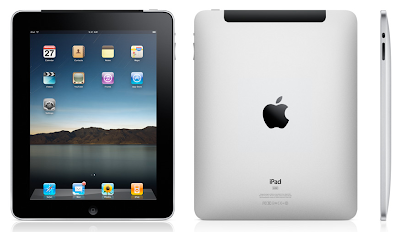
Now, I can’t see Apple *not* making the MobileMe synchronization happen. Plus, the iPad should already be able to use Apple’s existing iDisk app anyway, so the iDisk access should be a non-issue. However, what will be key for me will be the ability to open and edit documents stored on my iDisk (I’ve previously ranted about how this isn’t possible on the iPhone, which still drives me crazy). This is how I already use my iDisk – I store work documents exclusively on my iDisk so that I can access them from my desktop or my MacBook Air without needing to worry about document version control. (Before you start to worry, my iDisk is backed up regularly in case Something Bad happens on Apple’s end.)
I know Apple demo’ed iWork for the iPad yesterday, but I’d really need to get my hands on it to see how well it worked for me. However, iWork may not even be an option for me since I use some relatively complicated Excel spreadsheets for work and I’m not even sure that Numbers could handle them without losing some of my formulas and macros. I’m hoping that Dataviz (the developers of the Documents to Go app for the iPhone and other platforms) will optimize their app for the iPad, AND that Apple allows 3rd-party apps to access iDisks (or some file storage on the iPad itself).
I saw the on-screen virtual keyboard and it looked like it was pretty quick, though those announcing the iPad and demonstrating it at the hands-on event afterward had the benefit of getting used to it for a good while, I bet. I definitely do not expect to be able to type 90+ words per minute on the iPad as I can on a full-sized mechanical keyboard, but I’d like to be at least as fast on it as I am on my iPhone, on which I’m about half as fast as I am on a regular keyboard.
- « Previous Page
- 1
- 2
- 3
- 4
- …
- 11
- Next Page »






