 Take a shower in 25.8 seconds flat to minimize the amount of time I may not hear the delivery truck or doorbell over the sound of running water. Even when it’s 6:00 am and there’s no chance of the UPS guy stopping by my house that early in the morning.
Take a shower in 25.8 seconds flat to minimize the amount of time I may not hear the delivery truck or doorbell over the sound of running water. Even when it’s 6:00 am and there’s no chance of the UPS guy stopping by my house that early in the morning.- Open all the blinds and windows facing the street to be sure I hear the delivery truck when it arrives.
- Stop and look through any street-facing window randomly in case I suddenly went deaf temporarily and simply didn’t hear the UPS truck drive up.
- Avoid turning on the radio or TV so that there are no other sounds that could interfere with my ability to hear the UPS truck arrive.
- Encourage and reward my dog with an unprecedented number of wholesome turkey jerky dog treats to bark at every vehicle that drives down our street to increase the odds that I’ll be aware of the UPS truck’s arrival. Then spend the other 364 days of the year trying to train him out of this habit.
- Stare at the entrance to our neighborhood and attempt to use the Force to will the UPS truck to get here sooner.
- Read through my Twitter timeline and alternately empathize with those waiting like me and hate those who stood in line at a store and already have their new iPhone.
- Repeatedly track my package in hopes that UPS has added new statuses like “Your house is next!” and “Driving down your street” to its tracking system.
- Scream like a teenager at a Justin Bieber concert when the UPS truck appears and heads toward my house.
An apology to my Twitter followers
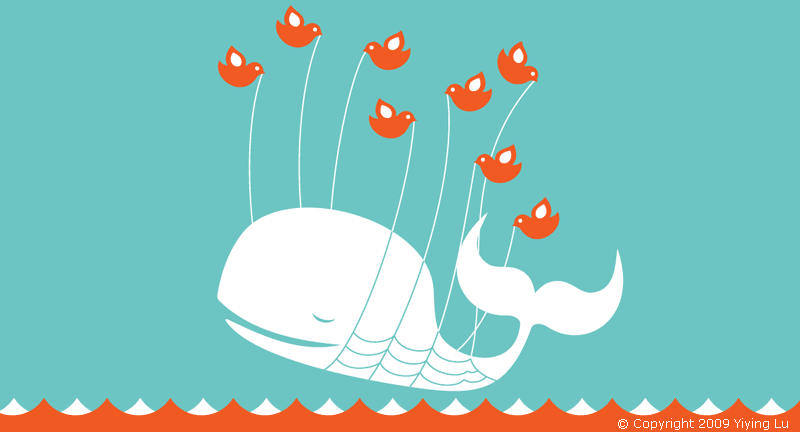 If you follow me on Twitter and happened to be catching up on your timeline on Saturday evening, you probably caught a grand total of 192 tweets from my account made within the span of a couple of minutes. I wanted to take a moment to apologize and explain what happened.
If you follow me on Twitter and happened to be catching up on your timeline on Saturday evening, you probably caught a grand total of 192 tweets from my account made within the span of a couple of minutes. I wanted to take a moment to apologize and explain what happened.
Some of you may know me from my first blog, macgirl.net. I started that site in 2007 and switched over to this site a little over a year ago. Transferring the content from macgirl.net has been on my to-do list for a while and I finally decided to get started on it over the weekend by using a Blogger import tool. Once you start that tool, it runs all on its own and copies the content of each post on the old blog and creates a new post for each one on the new blog.
But I forgot about one key setting before I hit that Start Import button: the WP to Twitter plug-in that automatically tweets every new post on my site.
I didn’t realize what happened until my iPhone started buzzing from several push notification alerts for Twitter mentions and direct messages. Once I started reading them, I realized the extent of my mistake. And I panicked.
I hurriedly disabled the auto-tweet plug-in but the damage was already done. I then went to post an apology on Twitter but kept getting an error that I had exceeded my daily limit of tweets and to try again in a few hours. $#$@%^$%%^!!!!!
So I started replying to comments and sending apologies via direct message, which did work, thankfully. And then I went back and painstakingly deleted all 192 errant tweets one by one.
So that’s what happened. Sorry to all of my Twitter followers for inundating you with tweets about my old blog posts! I’m done with the import so it won’t happen again.
[frame]If you’re not familiar with my old site and are looking for a little blast from the past from a geeky girl, here are a few of my favorite posts from macgirl.net:
- Dumb phones are beyond my ken
- Interlude: A Porsche nearly killed me. And I loved it.
- Text messaging etiquette and how to not piss me off
- Dear Apple: There is such a thing as too simple
[/frame]
Five years ago

Image courtesy of AP
Five years ago today, I left work soon after lunch and went to a local AT&T store to get a brand new iPhone, Apple’s first entry in the smartphone market. (I didn’t work in the technology journalism industry then and I wasn’t entirely truthful with my boss at that time about my reason for leaving early – I knew getting in line to buy a cell phone was not going to be acceptable). I was so excited to get my hands on it and immediately found it to be an improvement compared to the Treo 680 I had at that time.
Here’s a portion of what I posted about my purchase experience on my old blog on July 1, 2007 (I think I’ve since toned down my fangirl exuberance, at least a little):
By George, I’ve got it! My iPhone, that is. I waited in line for 2 hours at a local AT&T store (I thought an AT&T store would be less crazy than a local Apple store, and from what I’ve read, I was right) and picked up one of the last 8GB models they had. Luckily, I had no problems whatsoever activating it – within 3 minutes of plugging it into my Mac (I had downloaded iTunes 7.3 before I went to the store so I would be prepared to sync it immediately later), the SIM card in my Treo was deactivated and my iPhone was active. Syncing did take a long time the first time around, though I’m not sure exactly how much time since I left it alone after a few minutes and went to grab some dinner.
The iPhone is simply amazing and I absolutely love it so far. I’m getting some good use in and am working on my Treo 680 v. iPhone review each day. Already, I know that there a few things I miss from my Treo. One thing is searching for contacts via the keyboard – on the iPhone, you can only search by scrolling through all names directly or by using the alphabet shortcut visible on the right side. Another thing is to-do items. However, rumor has it that to-do’s may be in a software update when Leopard is released (along with an associated application on the Mac for Notes syncing). If this is the case, it looks like I’m going to be upgrading to Leopard sooner after it’s released rather than later.
Looking back at that post on my old site also reminds me that I’ve been blogging for more than five years now. It’s been an eventful five years, especially for Apple fans.
I don’t want to wax too nostalgic about a device that has changed so much for me but if you’re an iPhone owner, you probably already know what this is like. I’m definitely looking forward to the next five years of the iPhone and innovation in general in the consumer technology space.
Sad, sad men
![]() I don’t know what’s more surprising – that there’s an app for men to help them detect PMS symptoms in their wives/girlfriends, or that some men who bought it are upset that it doesn’t actually work.
I don’t know what’s more surprising – that there’s an app for men to help them detect PMS symptoms in their wives/girlfriends, or that some men who bought it are upset that it doesn’t actually work.
Ok. I lied. I’m not surprised there’s an app like this in the App Store. I’m more disappointed that there are men out there who were really hoping this app would help them. God help the women in their lives.
Status: Away
I’m in Arizona visiting family, which is why I haven’t posted anything here recently. We’re doing the tourist thing and visited the Grand Canyon, the red rocks of Sedona, and Montezuma Castle. I’ve only passed through Phoenix before on connecting flights and this is my first time actually spending time in Arizona and it’s been a great trip so far.
 I’ve posted some pictures using Instagram – you can see my Instagram gallery in the sidebar on the right or follow me on Instagram using the iPhone app (my user name is marianne). Chris and I plan to record a podcast episode when I get back home this week and I hope to get back into my routine more quickly than I did following the trips I took earlier this year. Next up on my review list are the Capta, as mentioned in my Dodocase review, and the Just Mobile Xtand Go for the iPhone 4/4S. The Capta is a stand/tripod mount accessory for smartphones that was provided to me courtesy of BiteMyApple.co and the Xtand Go is an in-car mount for the iPhone, provided courtesy of Just Mobile.
I’ve posted some pictures using Instagram – you can see my Instagram gallery in the sidebar on the right or follow me on Instagram using the iPhone app (my user name is marianne). Chris and I plan to record a podcast episode when I get back home this week and I hope to get back into my routine more quickly than I did following the trips I took earlier this year. Next up on my review list are the Capta, as mentioned in my Dodocase review, and the Just Mobile Xtand Go for the iPhone 4/4S. The Capta is a stand/tripod mount accessory for smartphones that was provided to me courtesy of BiteMyApple.co and the Xtand Go is an in-car mount for the iPhone, provided courtesy of Just Mobile.
- 1
- 2
- 3
- …
- 24
- Next Page »
