Well, they’re not exactly afraid of it now, but they will be. You want to know why? MMS. Yeah, that’s it. MMS.

the musings of a geeky girl
Well, they’re not exactly afraid of it now, but they will be. You want to know why? MMS. Yeah, that’s it. MMS.

It used to be that I’d get phone calls from people who had mistakenly dialed the wrong number. We’d do that awkward verbal dance – I would ask them again who they were trying to reach and they’d play along, only to apologize once the error was clear and then abruptly hang up. I’d occasionally get someone rude, demanding to know my name instead as if I had had the audacity to have this number instead of it belonging to one of their friends.
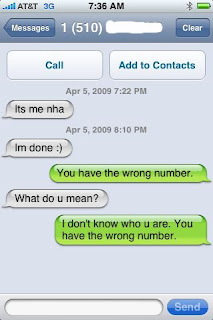
The wonderful folks over at Proporta have sent me a few items to review and first up is their Maya case for my iPhone 3G (it will fit the iPod Touch and other products as well). My iPhone in its Incase Slider won’t fit into this case, which made me realize that my iPhone would need to be naked in order to use the Maya case enough to review it. I couldn’t bear that thought one little bit so I ordered a DecalGirl skin to give it at least some protection. This is not the first time I’ve used a DecalGirl skin, and while this brand wasn’t my first choice since there are others that cover more of the iPhone, they had the design I liked the best (courtesy of DecalGirl’s site):


For work, I reviewed the latest iPod Shuffle released by Apple and got to try out the VoiceOver technology it features. When I first heard about it, I thought it was gimmicky and that it would be slow and irritating to use. But after using the Shuffle, I found out my initial thoughts were incorrect – it works quickly and is a pretty neat feature that doesn’t require you to look at the iPod to see what song is playing and navigate around.
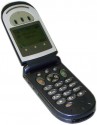 While visiting family in San Diego the weekend before last, my sister-in-law handed me her new cell phone, asking me to show her how to do a few things since, somehow, my day job dictates that I know everything about every cell phone model currently on the market. Of course, it doesn’t, but I give it the old college try when someone hands me their cell phone anyway. Hers happened to be an exceptionally basic flip phone from Verizon. And it stumped me.
While visiting family in San Diego the weekend before last, my sister-in-law handed me her new cell phone, asking me to show her how to do a few things since, somehow, my day job dictates that I know everything about every cell phone model currently on the market. Of course, it doesn’t, but I give it the old college try when someone hands me their cell phone anyway. Hers happened to be an exceptionally basic flip phone from Verizon. And it stumped me.
My internal geek monster has driven me to find the most feature-filled and cool smartphones in the past several years. As a result, I’m used to my phones being able to slice, dice, and chop, all at the same time if necessary. Her phone doesn’t. There was no Bluetooth and no camera. The screen was tiny and I couldn’t find a video/music player or internet browser on it anywhere. It had a dedicated 911 button and 3 large buttons that spelled I-C-E right below that itty-bitty screen. It was hideous and thoroughly functional all at once and I died a little inside when I touched it.
I can grasp that not everyone needs a multifunctional phone that can do everything. My husband is a prime example – he is more or less satisfied with the 6-year old Razr that I got him for Christmas so long ago (he asked for it – surely you wouldn’t think that I picked it out for him?). He uses it as a phone first, then as a text message reader to get through the barrage of texts I send him on a daily basis, and he needs nothing more from it. I see it, but I don’t understand it. I’m supposed to be a smart girl (at least according to my grades and standardized test scores from the days of yore) but I cannot wrap my mind around why someone wouldn’t want to be able to check their email, take a picture of something funny you see and send it to someone else right away, make up your shopping list, watch a YouTube video, or read an ebook on your phone. Why would you deny yourself this kind of functionality willingly? Does. Not. Compute.
Once I digested and made peace with the severe limitations of my sister-in-law’s cell phone, I reset her ICE contacts (which she had accidentally set to the wrong person), changed her husband’s ringtone so she would know right away when he was calling, and set up several speed dial contacts for her. She is an intelligent woman and could definitely have figured this out on her own, but simply lacked the time to mess around with it between work and managing 3 young children. Not to mention the fact that I gave one of her children a bloody nose while I was there, adding to her general level of busyness. Um, to be clear, the bloody nose was was an accident involving a baseball, an overzealous Aunt Marianne enjoying the ability to put a little heat on a throw a bit too much, and a setting sun obscuring said child’s vision. Aunt Marianne is deeply sorry and promises never to do that again. Ever. And that goes for manhandling her sister-in-law’s depressingly barren cell phone as well. That’s all I have to say about that.
